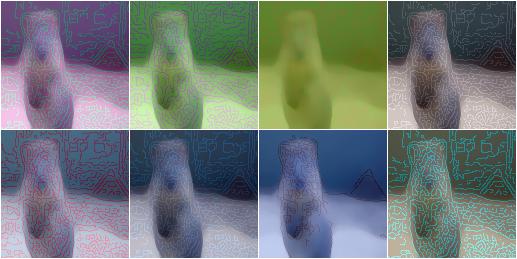augmenters.edges¶
Canny¶
Apply a canny edge detector to input images.
API link: Canny
Example. Create an augmenter that generates random blends between images and their canny edge representations:
import imgaug.augmenters as iaa
aug = iaa.Canny()
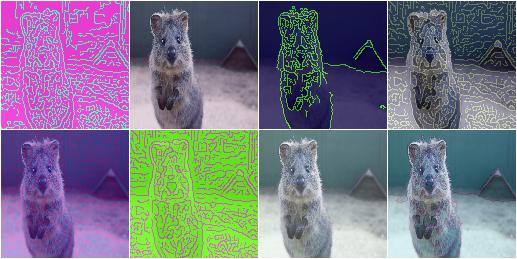
Example.
Create a canny edge augmenter that generates edge images with a blending
factor of max 50%, i.e. the original (non-edge) image is always at
least partially visible:
aug = iaa.Canny(alpha=(0.0, 0.5))
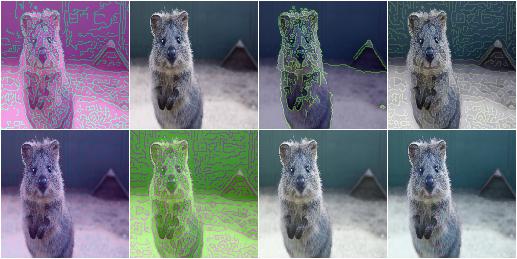
Example. Same as in the previous example, but the edge image always uses the color white for edges and black for the background:
aug = iaa.Canny(
alpha=(0.0, 0.5),
colorizer=iaa.RandomColorsBinaryImageColorizer(
color_true=255,
color_false=0
)
)

Example.
Create a canny edge augmenter that initially preprocesses images using
a sobel filter with kernel size of either 3x3 or 13x13 and
alpha-blends with result using a strength of 50% (both images
equally visible) to 100% (only edge image visible).
aug = iaa.Canny(alpha=(0.5, 1.0), sobel_kernel_size=[3, 7])
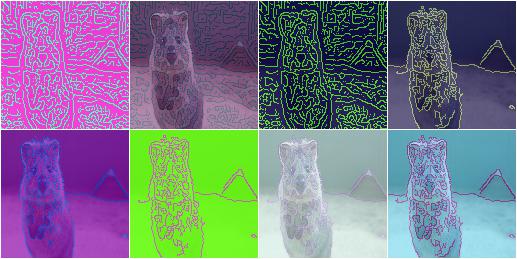
Example.
Create an augmenter that blends a canny edge image with a median-blurred
version of the input image. The median blur uses a fixed kernel size
of 13x13 pixels.
aug = iaa.Alpha(
(0.0, 1.0),
iaa.Canny(alpha=1),
iaa.MedianBlur(13)
)