augmenters.contrast¶
GammaContrast¶
Adjust image contrast by scaling pixel values to 255*((v/255)**gamma).
Values in the range gamma=(0.5, 2.0) seem to be sensible.
API link: GammaContrast()
Example.
Modify the contrast of images according to 255*((v/255)**gamma),
where v is a pixel value and gamma is sampled uniformly from
the interval [0.5, 2.0] (once per image):
import imgaug.augmenters as iaa
aug = iaa.GammaContrast((0.5, 2.0))
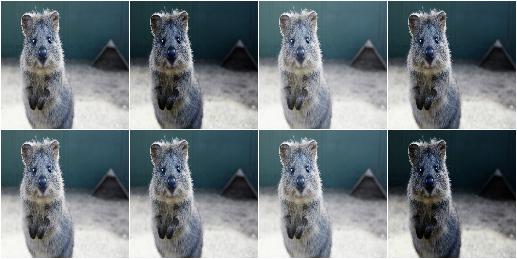
Example.
Same as in the previous example, but gamma is sampled once per image
and channel:
aug = iaa.GammaContrast((0.5, 2.0), per_channel=True)
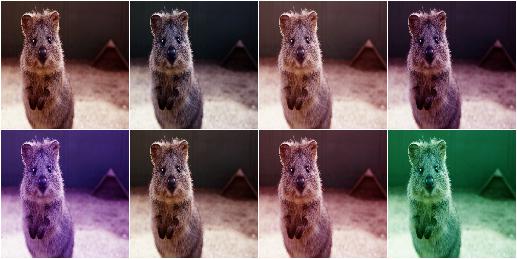
SigmoidContrast¶
Adjust image contrast to 255*1/(1+exp(gain*(cutoff-I_ij/255))).
Values in the range gain=(5, 20) and cutoff=(0.25, 0.75) seem to
be sensible.
API link: SigmoidContrast()
Example.
Modify the contrast of images according to
255*1/(1+exp(gain*(cutoff-v/255))), where v is a pixel value,
gain is sampled uniformly from the interval [3, 10] (once per
image) and cutoff is sampled uniformly from the interval
[0.4, 0.6] (also once per image).
import imgaug.augmenters as iaa
aug = iaa.SigmoidContrast(gain=(3, 10), cutoff=(0.4, 0.6))
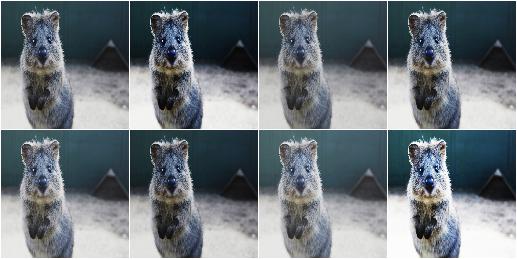
Example.
Same as in the previous example, but gain and cutoff are each
sampled once per image and channel:
aug = iaa.SigmoidContrast(
gain=(3, 10), cutoff=(0.4, 0.6), per_channel=True)
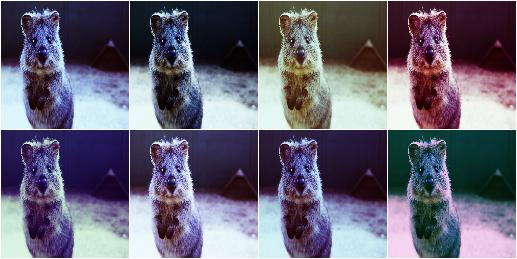
LogContrast¶
Adjust image contrast by scaling pixels to 255*gain*log_2(1+v/255).
This augmenter is fairly similar to
imgaug.augmenters.arithmetic.Multiply.
API link: LogContrast()
Example.
Modify the contrast of images according to 255*gain*log_2(1+v/255),
where v is a pixel value and gain is sampled uniformly from the
interval [0.6, 1.4] (once per image):
import imgaug.augmenters as iaa
aug = iaa.LogContrast(gain=(0.6, 1.4))
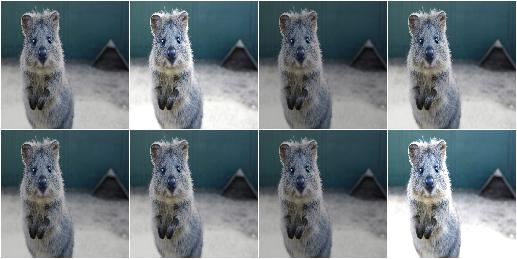
Example.
Same as in the previous example, but gain is sampled once per image
and channel:
aug = iaa.LogContrast(gain=(0.6, 1.4), per_channel=True)

LinearContrast¶
Adjust contrast by scaling each pixel to 127 + alpha*(v-127).
API link: LinearContrast()
Example.
Modify the contrast of images according to 127 + alpha*(v-127)`,
where v is a pixel value and alpha is sampled uniformly from the
interval [0.4, 1.6] (once per image):
import imgaug.augmenters as iaa
aug = iaa.LinearContrast((0.4, 1.6))
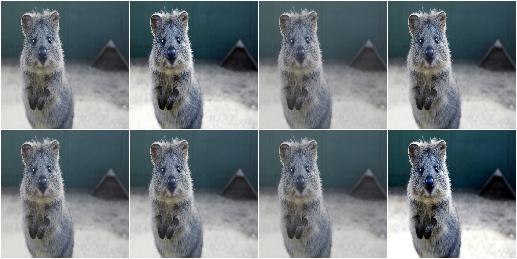
Example.
Same as in the previous example, but alpha is sampled once per image
and channel:
aug = iaa.LinearContrast((0.4, 1.6), per_channel=True)

AllChannelsCLAHE¶
Apply CLAHE to all channels of images in their original colorspaces.
CLAHE (Contrast Limited Adaptive Histogram Equalization) performs histogram equilization within image patches, i.e. over local neighbourhoods.
In contrast to imgaug.augmenters.contrast.CLAHE, this augmenter
operates directly on all channels of the input images. It does not
perform any colorspace transformations and does not focus on specific
channels (e.g. L in Lab colorspace).
API link: AllChannelsCLAHE
Example. Create an augmenter that applies CLAHE to all channels of input images:
import imgaug.augmenters as iaa
aug = iaa.AllChannelsCLAHE()

Example.
Same as in the previous example, but the clip_limit used by CLAHE is
uniformly sampled per image from the interval [1, 10]. Some images
will therefore have stronger contrast than others (i.e. higher clip limit
values).
aug = iaa.AllChannelsCLAHE(clip_limit=(1, 10))
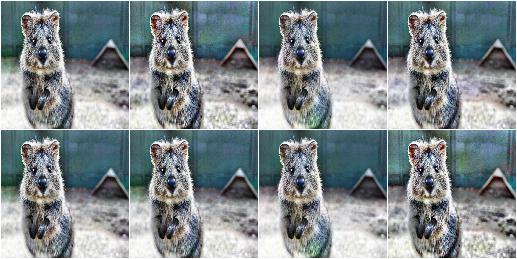
Example. Same as in the previous example, but the clip_limit is sampled per image and channel, leading to different levels of contrast for each channel:
aug = iaa.AllChannelsCLAHE(clip_limit=(1, 10), per_channel=True)
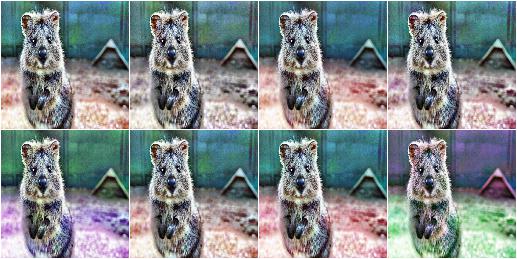
CLAHE¶
Apply CLAHE to L/V/L channels in HLS/HSV/Lab colorspaces.
This augmenter applies CLAHE (Contrast Limited Adaptive Histogram
Equalization) to images, a form of histogram equalization that normalizes
within local image patches.
The augmenter transforms input images to a target colorspace (e.g.
Lab), extracts an intensity-related channel from the converted
images (e.g. L for Lab), applies CLAHE to the channel and then
converts the resulting image back to the original colorspace.
Grayscale images (images without channel axis or with only one channel
axis) are automatically handled, from_colorspace does not have to be
adjusted for them. For images with four channels (e.g. RGBA), the
fourth channel is ignored in the colorspace conversion (e.g. from an
RGBA image, only the RGB part is converted, normalized, converted
back and concatenated with the input A channel). Images with unusual
channel numbers (2, 5 or more than 5) are normalized channel-by-channel
(same behaviour as AllChannelsCLAHE, though a warning will be raised).
If you want to apply CLAHE to each channel of the original input image’s
colorspace (without any colorspace conversion), use
imgaug.augmenters.contrast.AllChannelsCLAHE instead.
API link: CLAHE
Example. Create a standard CLAHE augmenter:
import imgaug.augmenters as iaa
aug = iaa.CLAHE()
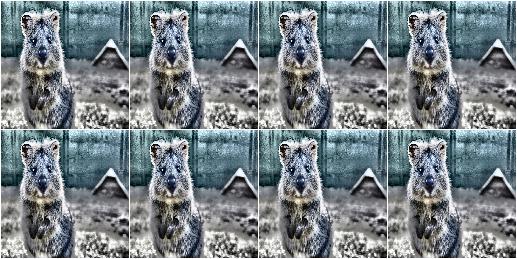
Example.
Create a CLAHE augmenter with a clip limit uniformly sampled from
[1..10], where 1 is rather low contrast and 10 is rather
high contrast:
aug = iaa.CLAHE(clip_limit=(1, 10))
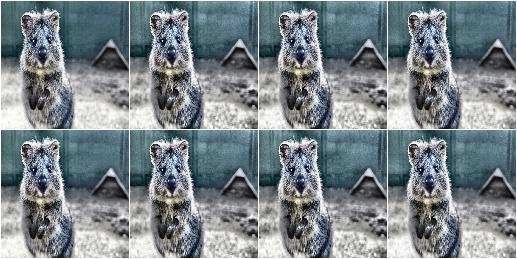
Example.
Create a CLAHE augmenter with kernel sizes of SxS, where S is
uniformly sampled from [3..21]. Sampling happens once per image.
aug = iaa.CLAHE(tile_grid_size_px=(3, 21))
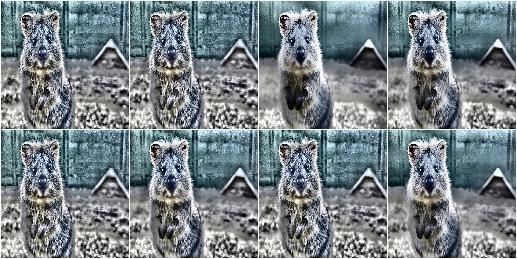
Example.
Create a CLAHE augmenter with kernel sizes of SxS, where S is
sampled from N(7, 2), but does not go below 3:
import imgaug.parameters as iap
aug = iaa.CLAHE(
tile_grid_size_px=iap.Discretize(iap.Normal(loc=7, scale=2)),
tile_grid_size_px_min=3)
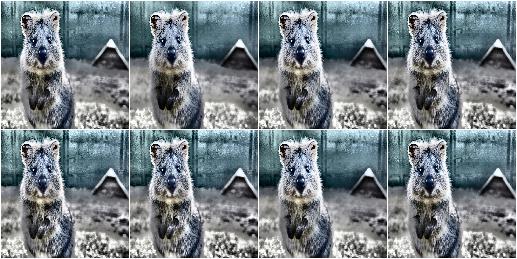
Example.
Create a CLAHE augmenter with kernel sizes of HxW, where H is
uniformly sampled from [3..21] and W is randomly picked from the
list [3, 5, 7]:
aug = iaa.CLAHE(tile_grid_size_px=((3, 21), [3, 5, 7]))
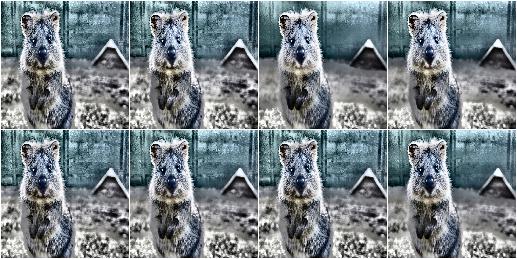
Example.
Create a CLAHE augmenter that converts images from BGR colorspace to
HSV colorspace and then applies the local histogram equalization to the
V channel of the images (before converting back to BGR).
Alternatively, Lab (default) or HLS can be used as the target
colorspace. Grayscale images (no channels / one channel) are never
converted and are instead directly normalized (i.e. from_colorspace
does not have to be changed for them).
aug = iaa.CLAHE(
from_colorspace=iaa.CLAHE.BGR,
to_colorspace=iaa.CLAHE.HSV)
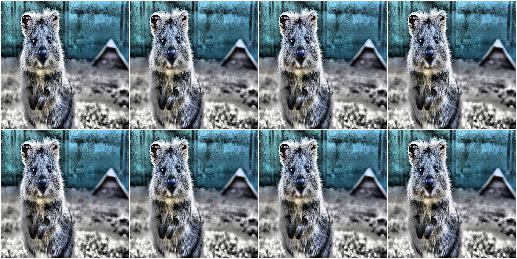
AllChannelsHistogramEqualization¶
Apply Histogram Eq. to all channels of images in their original colorspaces.
In contrast to imgaug.augmenters.contrast.HistogramEqualization, this
augmenter operates directly on all channels of the input images. It does
not perform any colorspace transformations and does not focus on specific
channels (e.g. L in Lab colorspace).
API link: AllChannelsHistogramEqualization
Example. Create an augmenter that applies histogram equalization to all channels of input images in the original colorspaces:
import imgaug.augmenters as iaa
aug = iaa.AllChannelsHistogramEqualization()

Example. Same as in the previous example, but alpha-blends the contrast-enhanced augmented images with the original input images using random blend strengths. This leads to random strengths of the contrast adjustment.
aug = iaa.Alpha((0.0, 1.0), iaa.AllChannelsHistogramEqualization())

HistogramEqualization¶
Apply Histogram Eq. to L/V/L channels of images in HLS/HSV/Lab colorspaces.
This augmenter is similar to imgaug.augmenters.contrast.CLAHE.
The augmenter transforms input images to a target colorspace (e.g.
Lab), extracts an intensity-related channel from the converted images
(e.g. L for Lab), applies Histogram Equalization to the channel
and then converts the resulting image back to the original colorspace.
Grayscale images (images without channel axis or with only one channel
axis) are automatically handled, from_colorspace does not have to be
adjusted for them. For images with four channels (e.g. RGBA), the fourth
channel is ignored in the colorspace conversion (e.g. from an RGBA
image, only the RGB part is converted, normalized, converted back and
concatenated with the input A channel). Images with unusual channel
numbers (2, 5 or more than 5) are normalized channel-by-channel (same
behaviour as AllChannelsHistogramEqualization, though a warning will
be raised).
If you want to apply HistogramEqualization to each channel of the original
input image’s colorspace (without any colorspace conversion), use
imgaug.augmenters.contrast.AllChannelsHistogramEqualization instead.
API link: HistogramEqualization
Example.
Create an augmenter that converts images to HLS/HSV/Lab
colorspaces, extracts intensity-related channels (i.e. L/V/L),
applies histogram equalization to these channels and converts back to the
input colorspace:
import imgaug.augmenters as iaa
aug = iaa.HistogramEqualization()

Example. Same as in the previous example, but alpha blends the result, leading to various strengths of contrast normalization:
aug = iaa.Alpha((0.0, 1.0), iaa.HistogramEqualization())

Example.
Same as in the first example, but the colorspace of input images has
to be BGR (instead of default RGB) and the histogram equalization
is applied to the V channel in HSV colorspace:
aug = iaa.HistogramEqualization(
from_colorspace=iaa.HistogramEqualization.BGR,
to_colorspace=iaa.HistogramEqualization.HSV)
